|

|
Recommended Join the referral program
Affiliate program marketing
partnerships, free to join
click here |
Manual Solution
Note: SCARED OWL WISDOM does Not provides technical support for the below email
programs. The content below is for reference only.
To configure Outlook for Windows follow the below steps.
- Right click the Outlook ICON located on your desktop. or in your start menu Click on Properties.

- In the Mail Setup – Click E-mail Account button

- In the Email Accounts Wizard Select Add ANew Email Account, Click Next.
- On the Server Type page select POP3, Click Next.
- Internet E-mail Settings (POP3): Fill out the following information.
- Your Name: Enter your name as you would like it to appear on messages you send
- E-mail Address: Your e-mail address
- User Name: Enter the name portion of your e-mail address (everything before @att.net) all lowercase
- Password: Type your password
- Incoming mail server(POP3): Type your incoming e-mail server
- Outgoing mail server (SMTP): Type your outgoing e-mail server
- Click Next

- At the Congratulations screen click Finish
Congratulations you have setup your Email service!
All Steps Complete.
know your ready to send out those emails
Here is a complete step by step pdf sent to me by Rod you can down load it here this is for the stmp set up
Setting up Outlook or Outlook Express for email
As Stephan has mentioned earlier in the forums, the easiest way to get your Outlook or Outlook Express set up to properly
send and receive email is by calling your internet service provider (ISP). They have experienced technicians and they will
either walk you through it or provide you with a tutorial that will walk you through it for their particular settings. Sometimes
they even have a program that will do it for you, and this is by far the easiest way to get set up. It is part of what you
pay for and it is their job to help you.
click here pdf software outlook settings
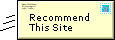
|

